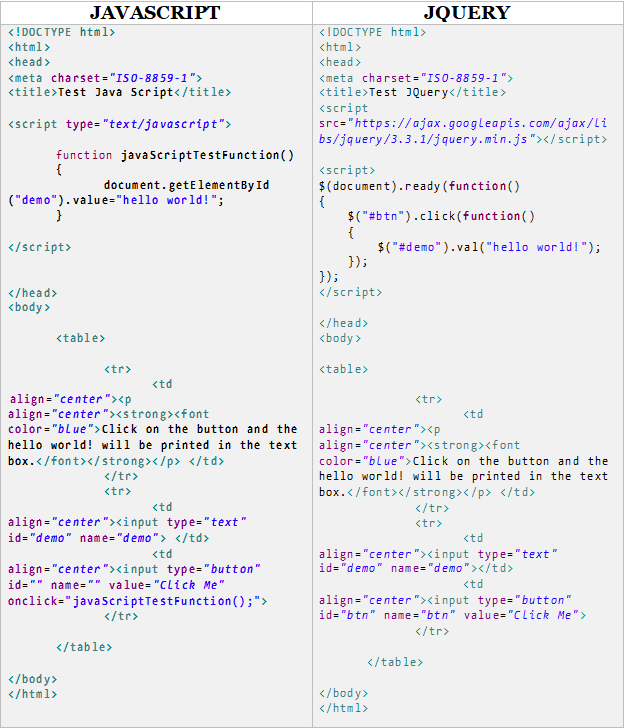Welcome to the Tutorial Page!
How to make a good looking website?
The very first thing that comes to your mind is how do websites even work?
-
The answer is not very hard, there are mainly three components to a basic website that does not have a server-side functionality they are HTML, CSS and JavaScript.
-
But the question is what really is a framework? The framework is defined as a package made up of a structure of files and folders of standardized code (HTML, CSS, JS documents etc.) which can be used to support the development of websites, as a basis to start building a site.
-
There are dozens of frameworks out there namely Bootstrap, SemanticUI, Foundation, Materialize, VueJS, Material UI, React, Pure, Skeleton, Bulma and many more!
-
But we will choose
 Bootstrap and
Bootstrap and  SemanticUI
for the tutorial since they are one of the most popular Front-End frameworks in today's date and are used by most of the companies.
SemanticUI
for the tutorial since they are one of the most popular Front-End frameworks in today's date and are used by most of the companies. The next thing we need to choose is a JavaScipt framework for making our website functional. JavaScipt frameworks are nothing else but pre-defined JavaScipt code within functions which saves a lot of typing and helps to keep the code clean. jQuery is one of the most popular frameworks for JavaScipt and which is the main reason we are going to use jQuery for the tutorial.
What is an IDE? The full form for IDE is Integrated Development Environment, which plays a very important role in making a website because that is where you write all of your code that is HTML, CSS, etc. so it is important that you choose the right IDE for your projects. There are many text-editor/IDEs in the market namely ATOM, SublimeText, etc. but for this tutorial we are going to choose ATOM because of it's popularity and ease of use.
The second part is choosing a Front-End Framework.
The third part is choosing your text editor or IDE